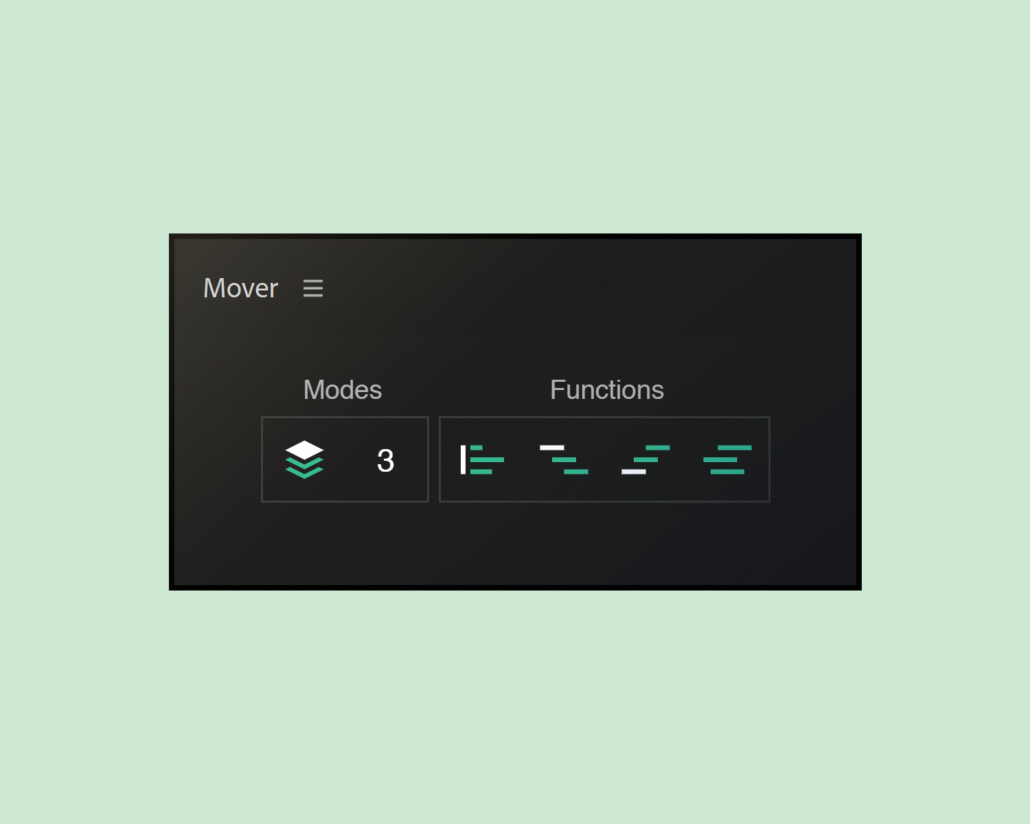Modes
Layers or Keyframes
First of all, choose whether to move Layers or Keyframes:
If you choose Layers, indicate whether you want to move them in groups of n layers, by colors, or by parents. On the other hand, if you choose Keyframes, specify whether you want to move them in groups of n properties/rows or by layers. We’ll see in a second what it all means.
By default, the second icon displays the number ‘1’, indicating that the default behavior is to move layers or keyframes in groups of 1 (1 layer or 1 property/row, respectively). You can right-click on the icon itself to select a different number:
Layer Functions
Align Layers
In Groups
Each Group on n Layers moves as a whole block.
In the example above each group is made of 3 layers. Select 1 to move each layer independently.
By Color
All layers with the same label color and next to each other move together.
Handy if you are used to color label each group.
By Parent
The Parent Layers are those not parented to any other selected layer. The Child Layers are parented to one of the Parent Layers.
When the Parents move, the Children follow.
Sequence Layers
In Groups
Each Group on n Layers moves as a whole block.
In the example above each group is made up of 3 layers. Select 1 to move each layer independently.
By Color
All layers with the same label color and next to each other move together.
Handy if you are used to color label each group.
By Parent
The Parent Layers are those not parented to any other selected layer. The Child Layers are parented to one of the Parent Layers.
When the Parents move, the Children follow.
Randomize Layers
The Randomize function follows the same logic as seen so far. You need to specify a Range of Action, expressed in frames, within which any group of layers will be randomly moved.
In Groups
Each Group on n Layers moves as a whole block.
In the example above each group is made up of 3 layers. Select 1 to move each layer independently.
By Color
All layers with the same label color and next to each other move together.
Handy if you are used to color label each group.
By Parent
The Parent Layers are those not parented to any other selected layer. The Child Layers are parented to one of the Parent Layers.
When the Parents move, the Children follow.
Keyframe Functions
Align Keyframes
In Groups
Each Group on n Rows moves as a whole block.
In the example above each group is made of 2 rows of keyframes. Select 1 to move each row independently.
By Layer
All keyframes within the same layer move together.
Sequence Keyframes
In Groups
Each Group on n Rows moves as a whole block.
In the example above each group is made of 2 rows of keyframes. Select 1 to move each row independently.
By Layer
All keyframes within the same layer move together.
Randomize Keyframes
The Randomize function follows the same logic as seen so far. You need to specify a Range of Action, expressed in frames, within which any group of keyframes will be randomly moved.
In Groups
Each Group on n Rows moves as a whole block.
By Layer
All keyframes within the same layer move together.