Installation
If you haven’t already, please download Kease and unzip it. It contains the following files:
- Kease.zxp
- 00_KeaseCopyShortcut.jsx
- 00_KeaseEaseShortcut.jsx
- 00_KeaseValueShortcut.jsx
Kease.zxp
First of all, let’s install Kease.zxp.
You can do it manually or using a ZXP Installer (recommended).
Using a ZXP Installer (recommended):
- Download and install a ZXP installer.
- Launch the installer.
- Drag and drop Kease.zxp onto it.
- Restart After Effects. Kease appears under Window > Extensions.
Manual Installation:
- Rename Kease.zxp to Kease.zip and extract the archive.
- You now have a folder named Kease. Move it to:
Windows: C:\Program Files (x86)\Common Files\Adobe\CEP\extensions\
macOS: /Library/Application Support/Adobe/CEP/extensions/ - Restart After Effects. Kease appears under Window > Extensions.
The shortcut files
Copy these files:
- 00_KeaseCopyShortcut.jsx
- 00_KeaseEaseShortcut.jsx
- 00_KeaseValueShortcut.jsx
Into After Effects script folder located here:
on Windows: C:\Program Files\Adobe\Adobe After Effects <version>\Support Files\Scripts
on macOS: /Applications/Adobe After Effects <version>/Scripts
Now open the After Effects Keyboard Shortcuts window, by selecting ‘Keyboard shortcuts’ from the Edit menu.
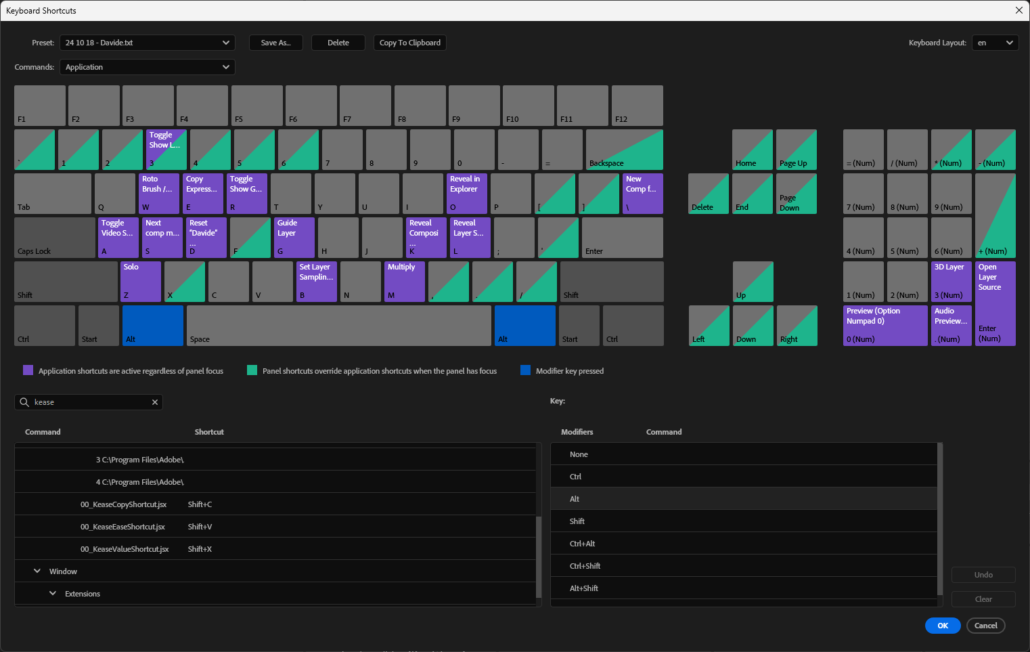
Search for ‘Kease’ and insert your desired shortcuts. Keep in mind that:
00_KeaseCopyShortcut.jsx triggers the Copy button.
00_KeaseEaseShortcut.jsx triggers the Paste Easing button.
00_KeaseValueShortcut.jsx triggers the Paste Value button.
